SENDOUTLOOK formula
Lido's SENDOUTLOOK formula lets you send emails from your Outlook account directly from Lido.
=SENDOUTLOOK(<Outlook credential>, recipient, subject, body, [status_cell], [cc], [bcc], [attachments]
Connecting to Outlook
When typing your SENDOUTLOOK formula, Lido will show an option to "Add Credential". Pressing this button will take you to the Outlook connection flow, where you will be asked to log in.
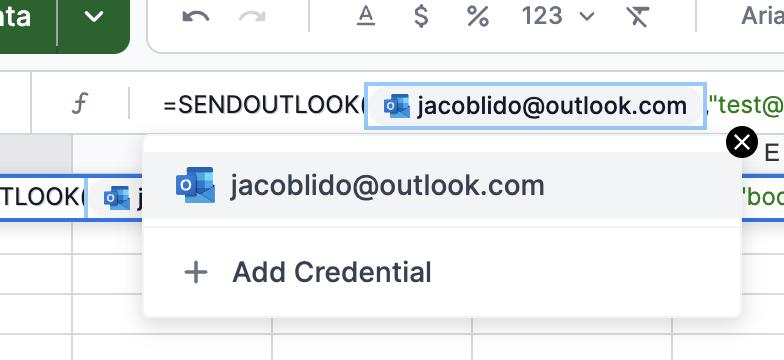
Warning: If using an Outlook account associated with an organization, you may admin privileges, or you may need to request approval from your IT team. For more information, refer here.
Sending emails to multiple recipients, CCs, BCCs,
Our email formulas support a couple different methods for multiple recipients, CCs, BCCs, and attachments. Here are your main options
- Use a cell range:
=SENDGMAIL(<credential>, A1:A7, "subject", "body" ...) - Comma-separated addresses:
=SENDGMAIL(<credential>, "[email protected], [email protected]", "subject", "body" ...) - The ARRAY formula:
=SENDGMAIL(<credential>, ARRAY(A1, C7, H3), "subject", "body" ...)
Attachments
Attachments can be either public Google Drive files, public Google Sheets, public Google Docs, or public direct download links. We only support attachments less than 25MB at this time.
Stylizing your emails, adding pictures and signatures
We support full HTML for email bodies. You can use our rich text editor here to generate HTML for your email, or any other HTML based email builder. Outlook signatures aren't added to emails automatically, so you will need to add the email signature's HTML to the email body in Lido. For adding pictures, please refer to our Adding Images to Email documentation here.
Success / Error status
There are many cases where you want to keep track of the result of your SENDOUTLOOK run. For example, it's necessary to track if you want to guarantee an email is sent only once, or if you want to keep track of what email sends had an error or not
An example of a successful run
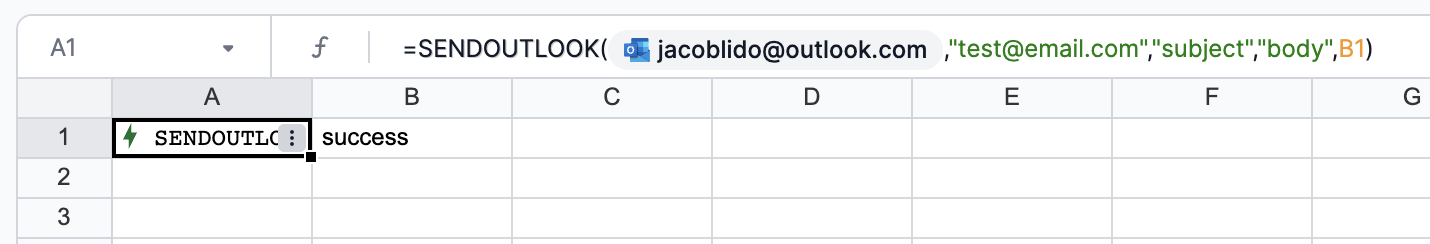
An example of a failed run
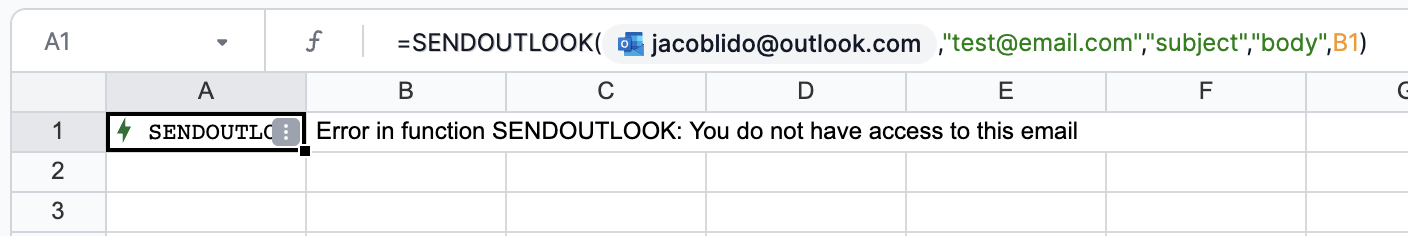
Updated about 2 months ago