Action formulas
Learn how to use Lido's powerful action formulas to automate tasks and save time
Actions are a special type of spreadsheet formula that only run when triggered. You can think of Actions like buttons where the logic for what happens when clicked lives inside of the formula.
Action formulas can send information both inside and outside of the spreadsheet.
An example of an action that changes the state of your spreadsheet is UPDATECELL, which changes the value of a different spreadsheet cell when run.
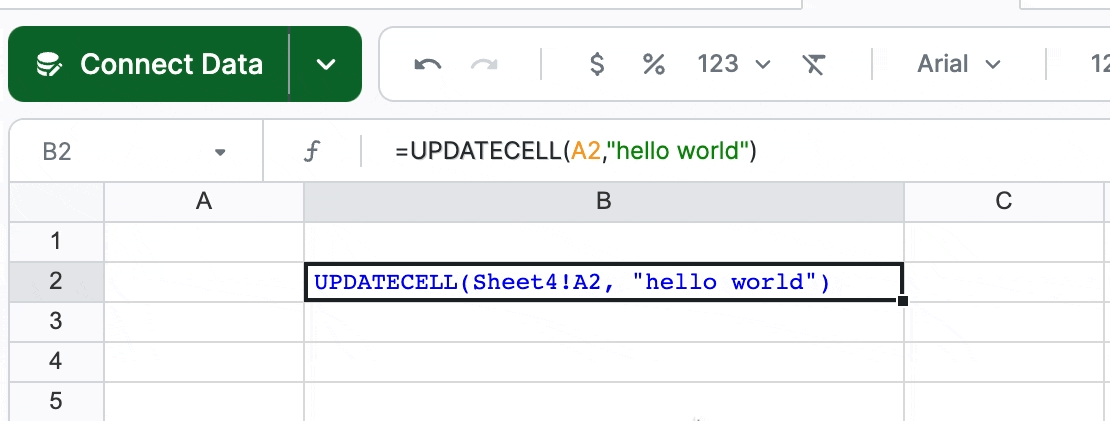
An example of an action that sends information outside of the spreadsheet is SENDGMAIL, which takes inputs from the spreadsheet and sends an email when triggered.
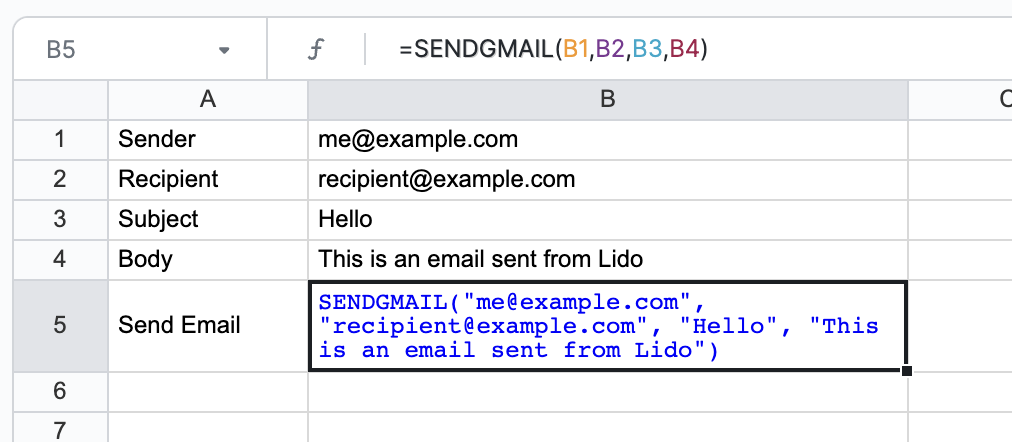
How are Action formulas different from regular formulas
A "regular" spreadsheet formula recalculates automatically when the cells that the formula depends on change.
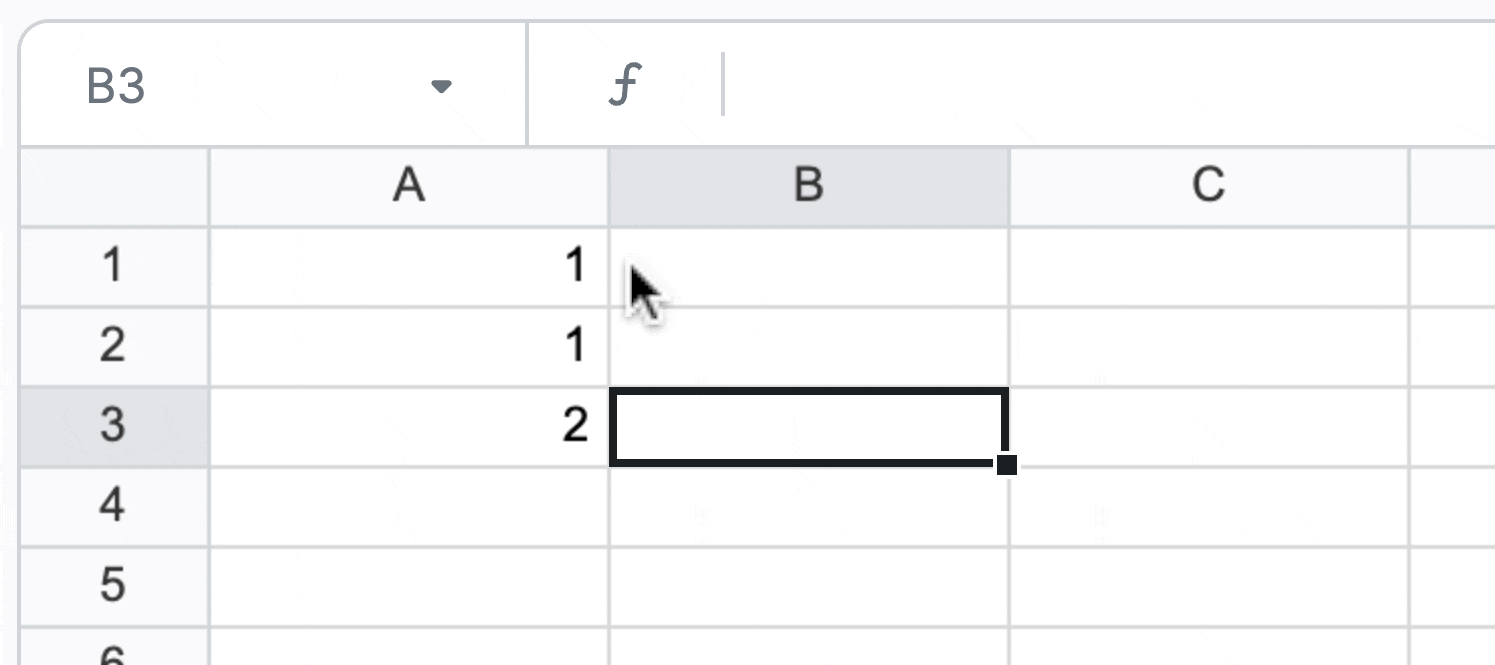
In this example, A3 = A1 + A2. When the value of either A1 or A2 changes, A4 automatically recalculates and updates in real time.
Actions behave a little differently. The logic for what will happen when an action runs gets updated when any of the cells the formula depends on changes, just like a normal formula. However, the action itself does not run every time something changes.
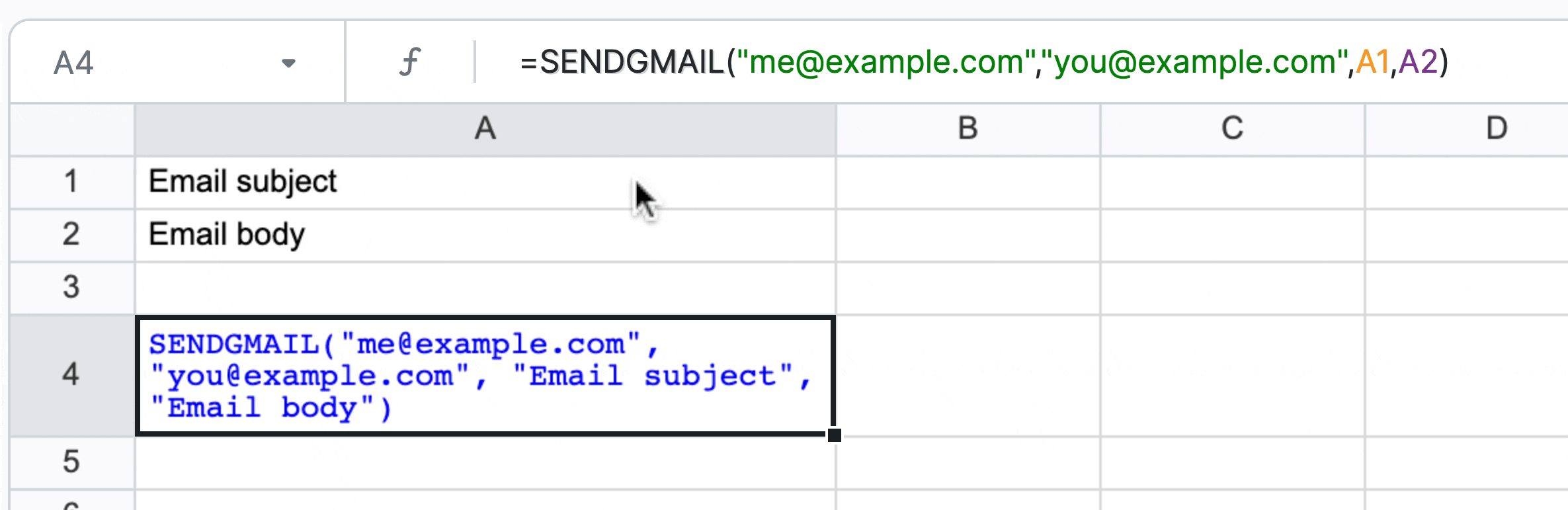
The content for SENDGMAIL updates when the cells it depends on change, but the action itself does not run unless explicitly triggered.
This makes a lot of sense if you think about it, since you definitely don't want a SENDGMAIL formula to run every time you make a change to the subject, body, or recipient!
How to trigger Actions
Run a single action by right clicking on the action cell and selecting "Run action" in the menu.
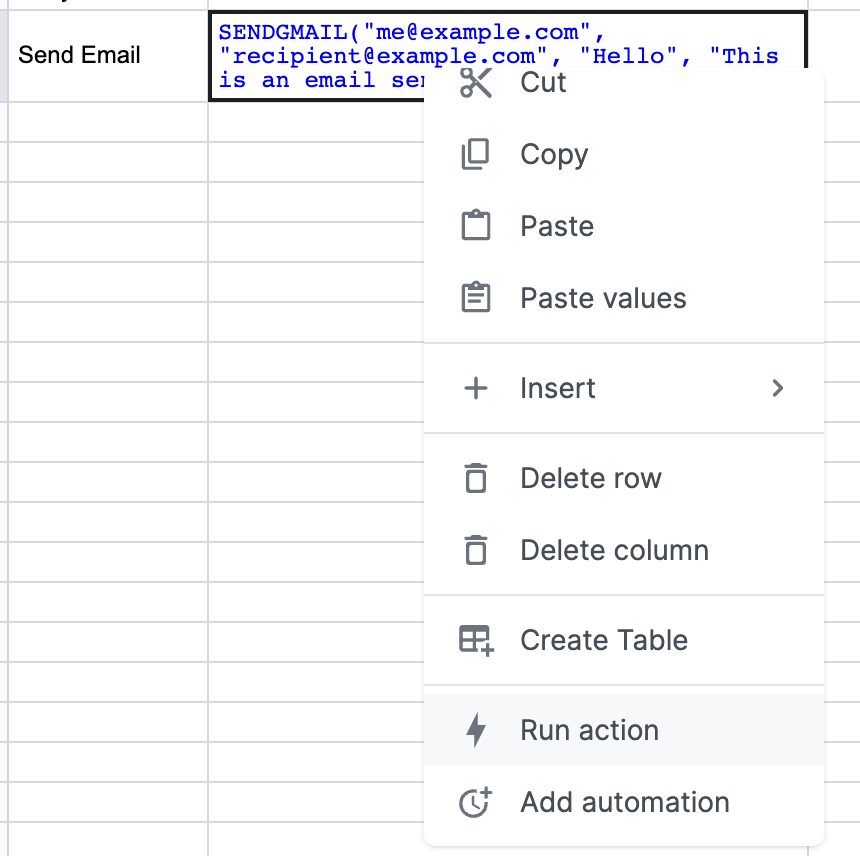
Alternatively, you can trigger an entire computed column of actions through the column menu.
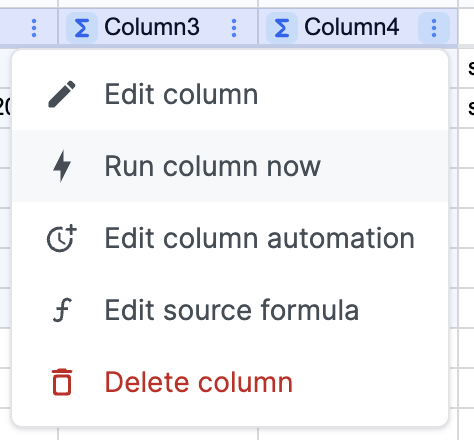
Action status
Actions that send information outside of your spreadsheet (like SENDGMAIL or SENDSLACK) return a status each time they are triggered.
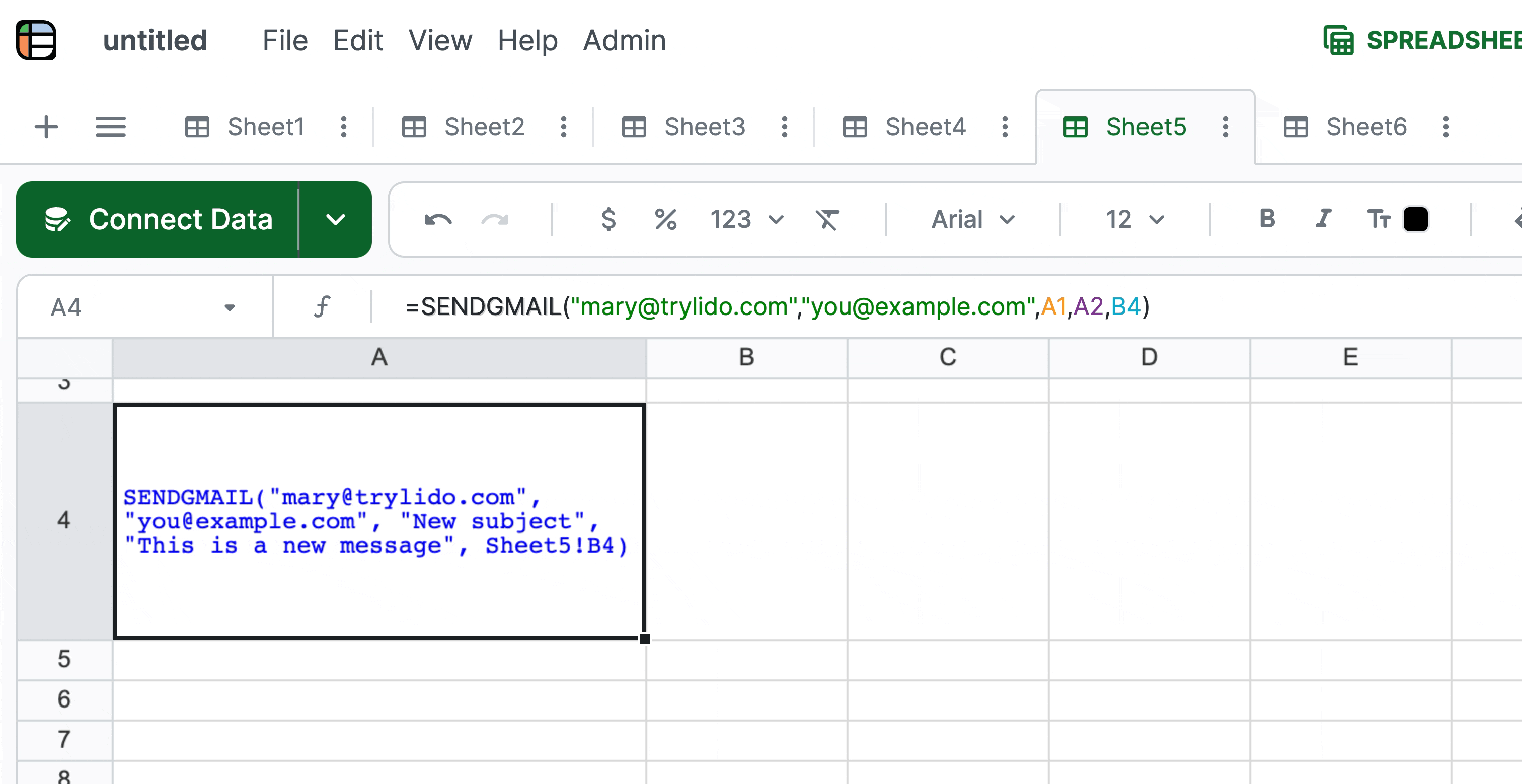
Successful actions will always return "success".
Failed actions will return a specific error message whenever available to help you debug.
Updating the spreadsheet with the status of a triggered action
Certain action formulas contain an optional status_cell argument.
The status_cell can be any empty cell in the spreadsheet. When an action runs, the status_cell gets will be updated with the outcome: either "success" or an error message.
How to automatically trigger actions
Automations allow you trigger Actions on a pre-set schedule without manual intervention. You can learn more about automations here.
Updated about 2 months ago