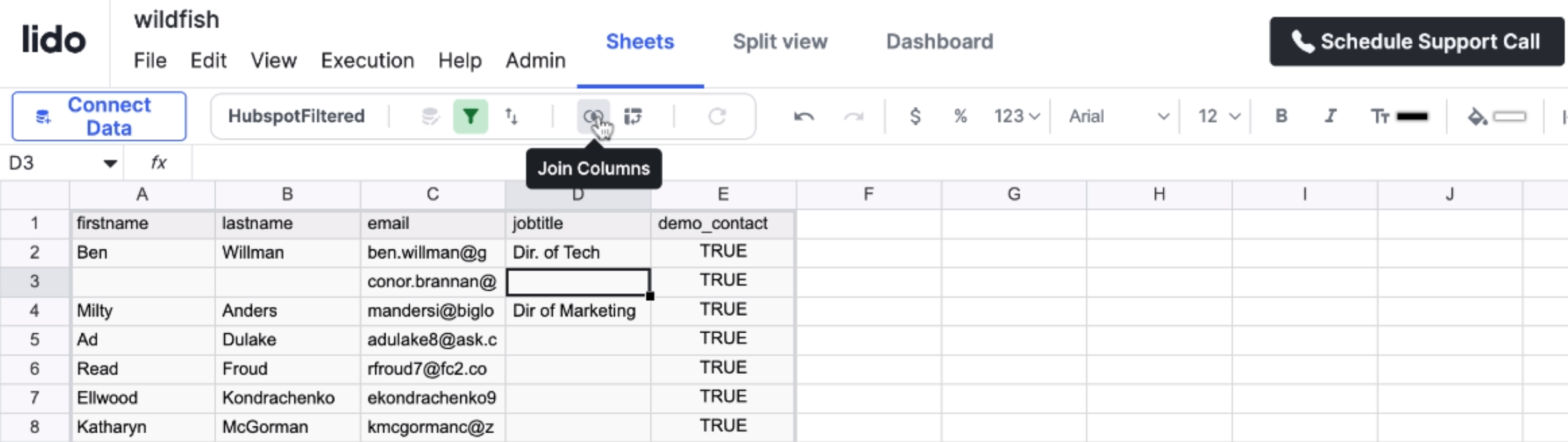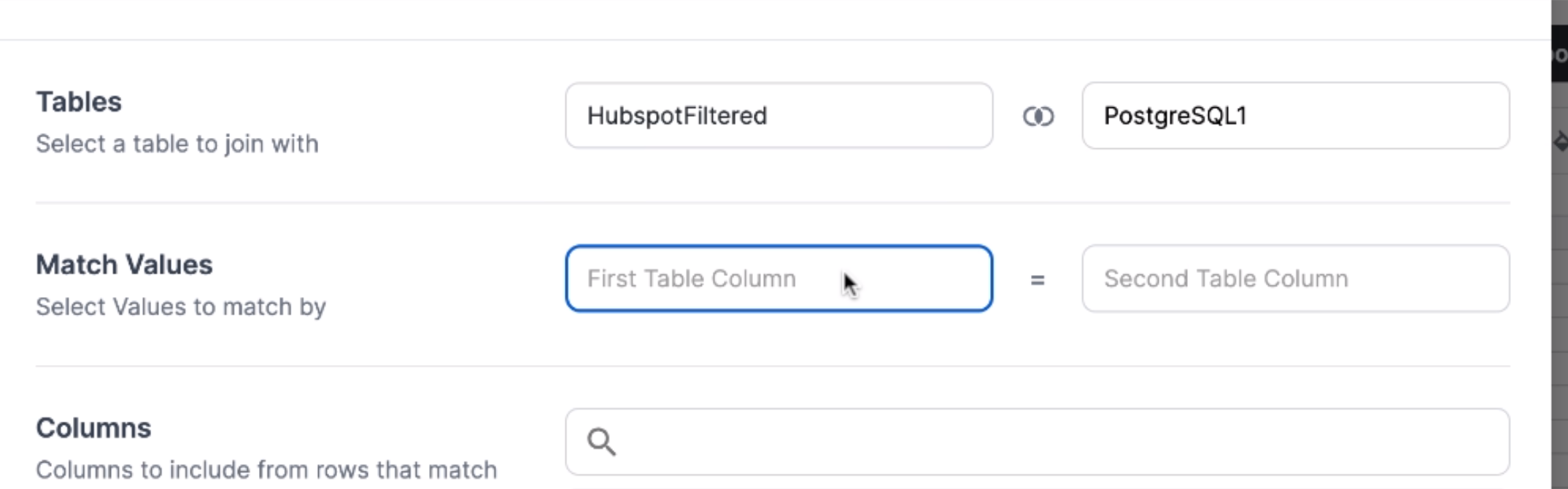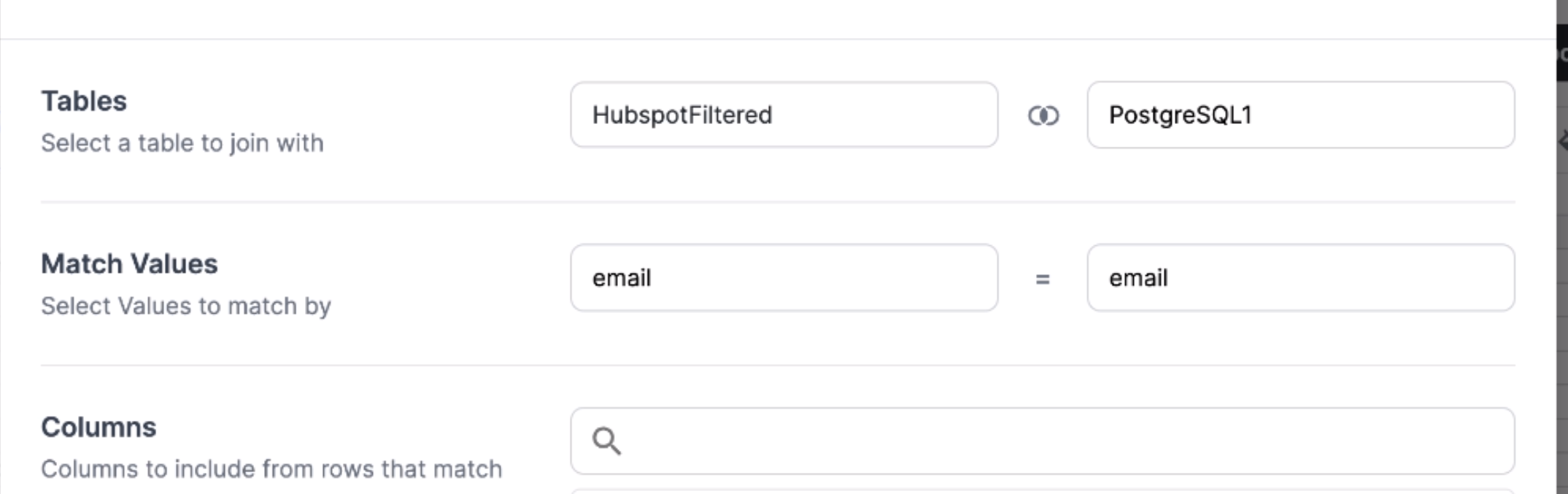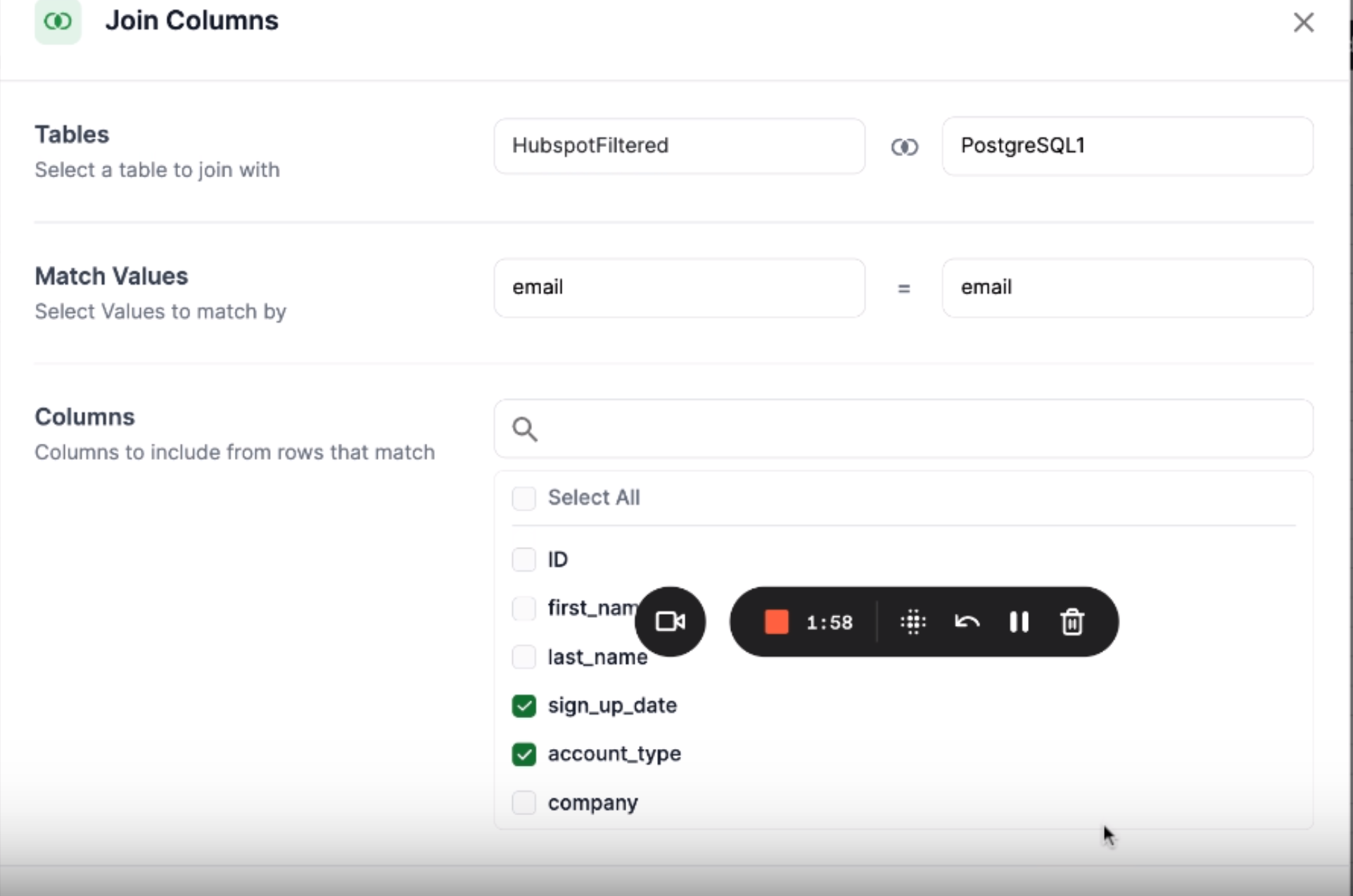Joining tables
Joining tables allows you to create tables with data from multiple sources that dynamically change as the underlying data changes. To do this, you'll want to first select a common key on which to join your tables — if you think about a venn diagram of the data across your multiple tables, the key should be something that's in the center and present in all tables. Common keys include emails, item numbers, and customer ids.
Instructions for joining tables in Lido:
- Connect to your data source or create a table from a cell range (see: how to create a table)
- Once you have connected to the necessary data sources, click the 'Join Columns' in the tool bar:
- Select the tables you want to join
- Select the 'value' you want to join the tables on (in this case we want to join our HubSpot and PostgreSQL tables based on the 'email' values of each table). Some subset of the same values should be in both tables, otherwise you won't be able to create a successful join
- Select the 'columns' you want to include when joining tables. The selected columns will be included in the new combined table.
- Press 'Apply Join' on the bottom right
Joining multiple tables
To join multiple tables, simply repeat the join process outlined but use your joined table as one of the tables.
Updated 2 months ago