How to create a table in Lido from a spreadsheet range
Its easy to create a Table in Lido from a range of cells you already have in your sheet.
Step 1: Select the range of cells with your mouse or cursor that you want to turn into a table in Lido.
Step 2: Right click and choose "Convert Range to Table"
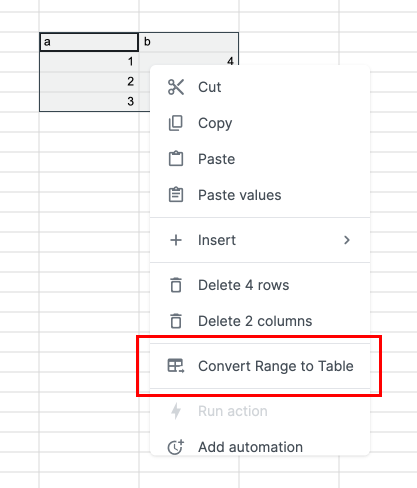
You will see this modal. The Range selector defaults to your selected area. If you want the table to continue growing as you add more rows to the table, make sure you check Auto-expand rows.
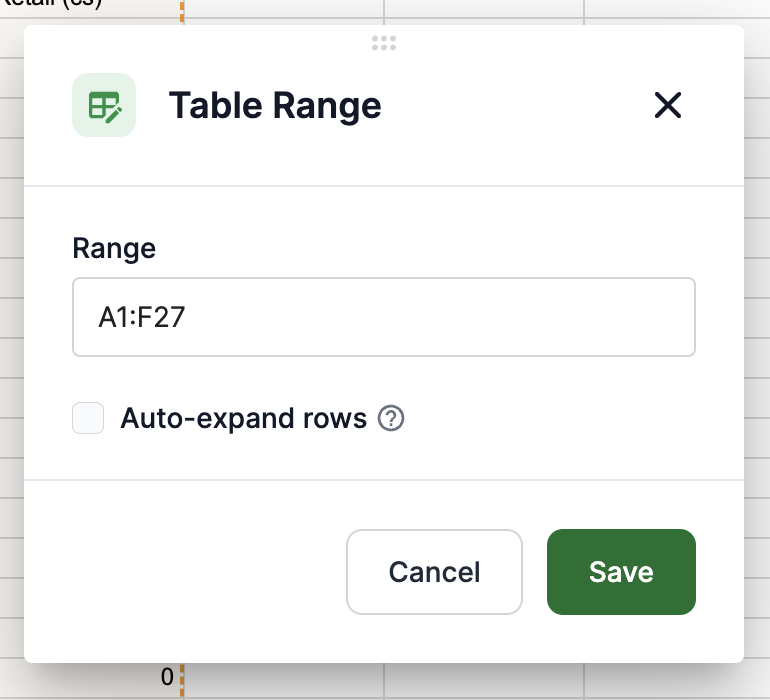
Step 3: Name the table
Next, you'll be prompted to name the table. Choose something that's easily identifiable but don't worry, you can change this at any time.
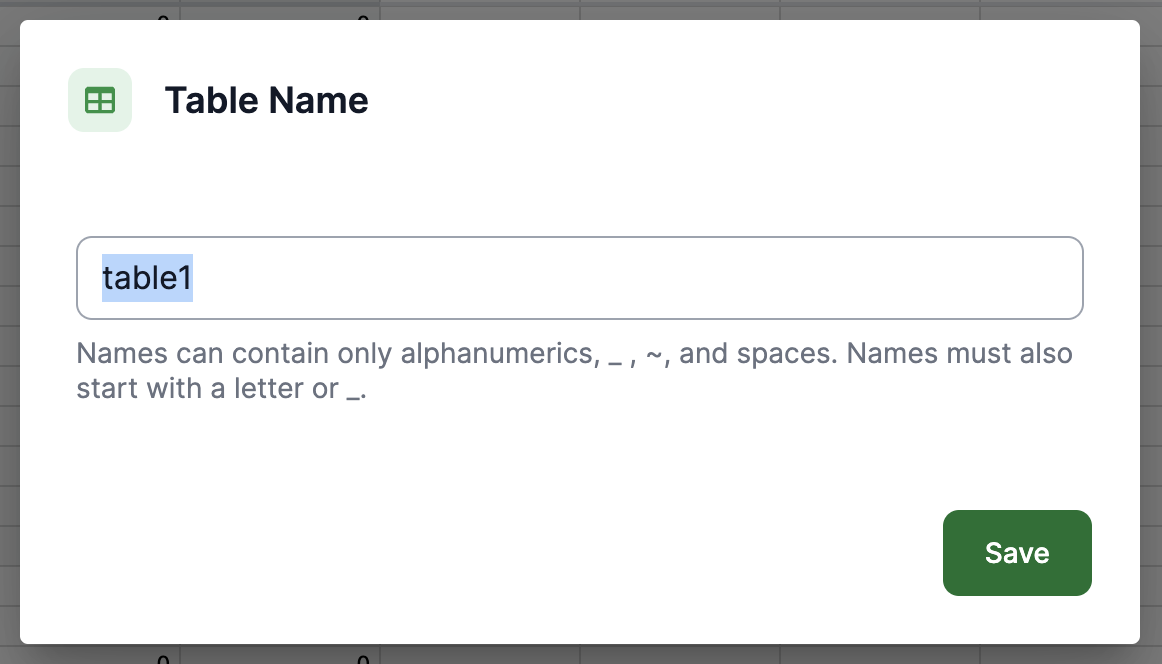
You should now have a Lido table that you can use to join with other tables and more.
More on Tables
Updated 2 months ago